MetaTrader 4 is one of the most popular trading platforms in the world right now, allowing clients to seamlessly experience their trading on a wide variety of markets. The terminal allows clients to manage and control open positions. This is why several types of trading orders are available to MT4 users. The three most important aspects of setting up orders include the following.
- Market execution
- Pending order
- Modifying a trade after entering it
Entering a Trade using Market Execution
1. To begin this process, simply click on the “New Order” button, which is clearly visible in the standard MT4 toolbar.

2. This should trigger a dialogue box, which will appear. You will have to select the FX pair you want to trade from the drop-down list.
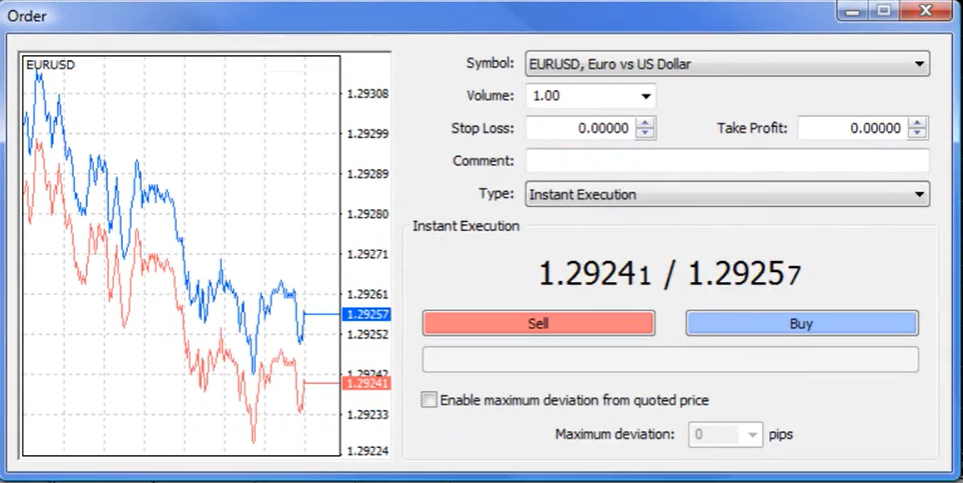
3. In the order type drop-down list, select “market execution”.
4. The next step involves entering the position size you want to open. Here, the volume, which is expressed in terms of standard lot sizes, indicates the size of the trader’s position. Thus, you will enter 0.05 in the volume field if you want to purchase 5000 units of a certain FX pair.
5. There is an optional field known as the comment field where you can input any remarks you have about your trade.
6. The last step involves determining whether to buy or sell the FX pair. This will trigger a dialogue box that will confirm the trade being executed.
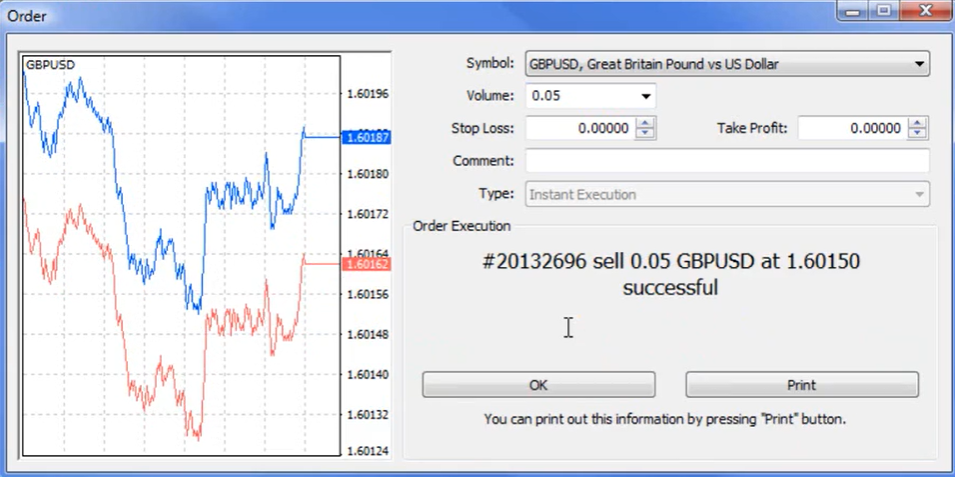
Points to be noted:
The stop loss and take profit fields may be disabled when you choose to buy or sell an FX pair. The platform automatically disables this function to allow traders to enter a trade as fast as possible when the price is already on the move. Traders can still specify exit levels by modifying the trade after entering it.
Entering a Trade Using Pending Order
1. To begin the process, you have to click on the New Order button as you have done previously.
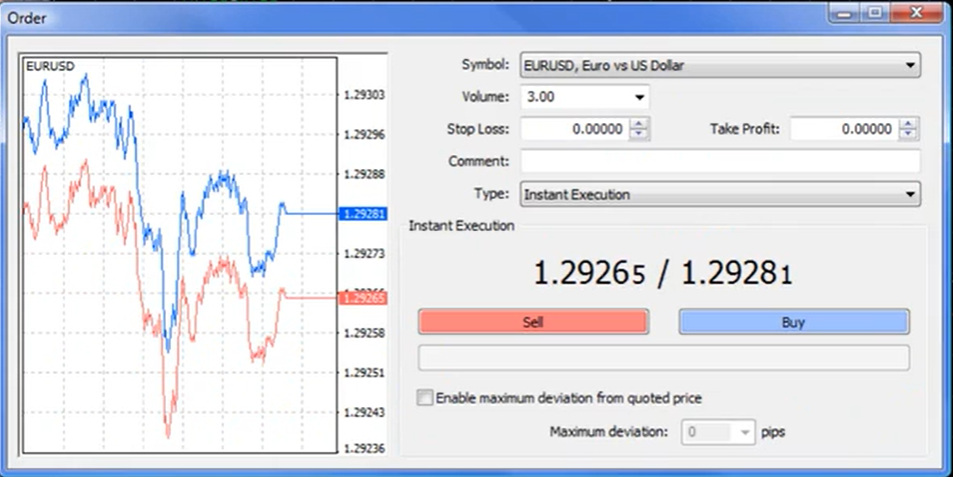
2. Again, you have to select your desired FX pair from the drop-down list like before.
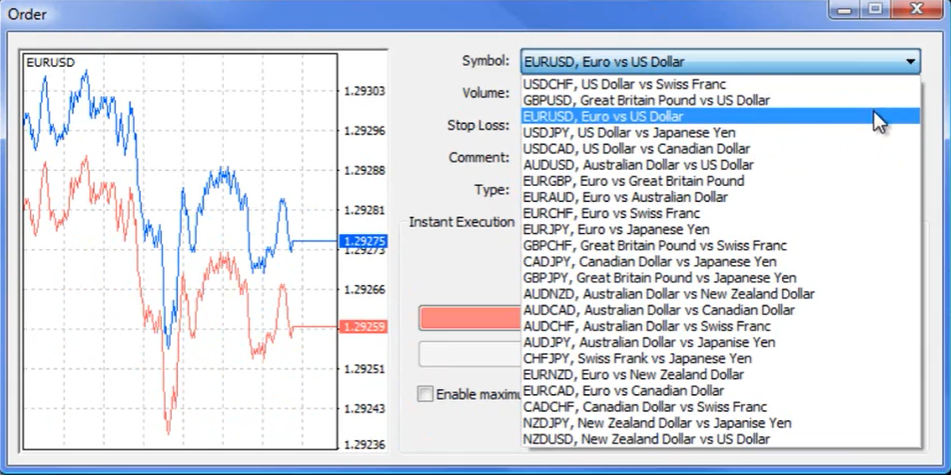
3. You will then have to select the Pending Order option from the order type dropdown list.
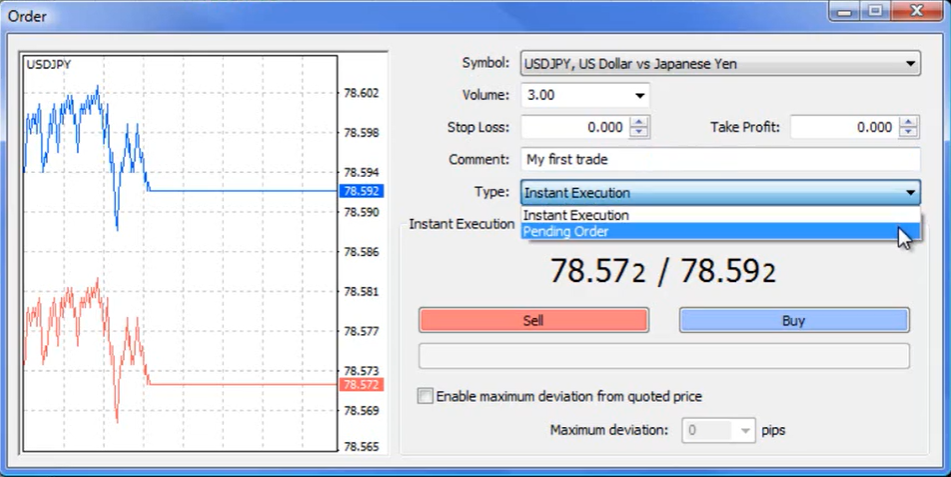
4. The next step is to determine whether you want to buy or sell the selected FX pair. You will find 4 options in the Order Type dropdown. Select Buy Limit if you intend on going long at a lower level than the market price. Select Sell Limit if you intend on going short at a lower level than the market price. Select Buy Stop if you intend on going long at a higher level than the market price. Select Sell Stop if you intend on going short at a lower level than the market price.
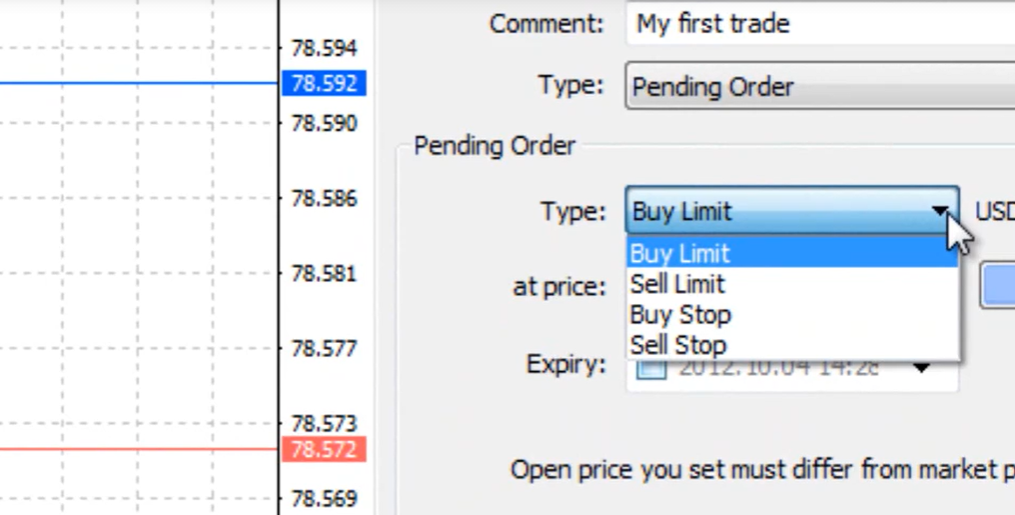
5. After that has been done, input the price you want as your entry point into the market. In the volume field, you then input the position size.
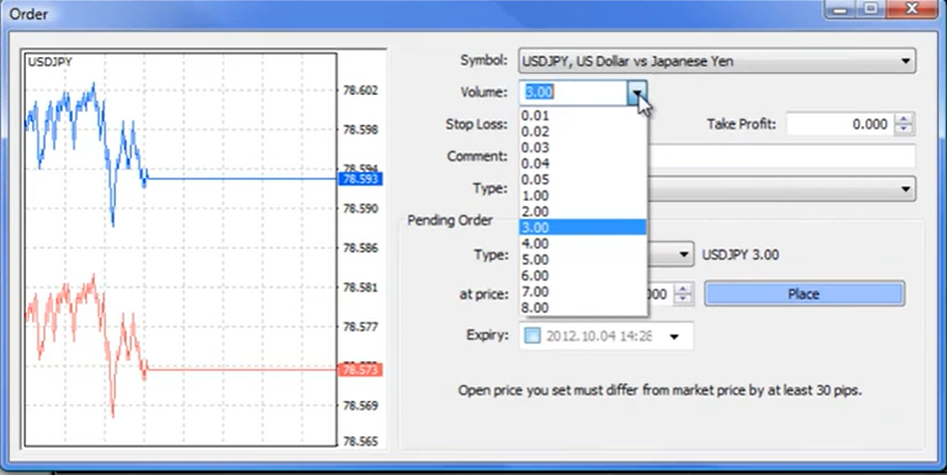
6. The next step is to fill the stop loss and take profit fields.
7. If you use a pending order, you will have the additional option of setting up an expiry date on your order.
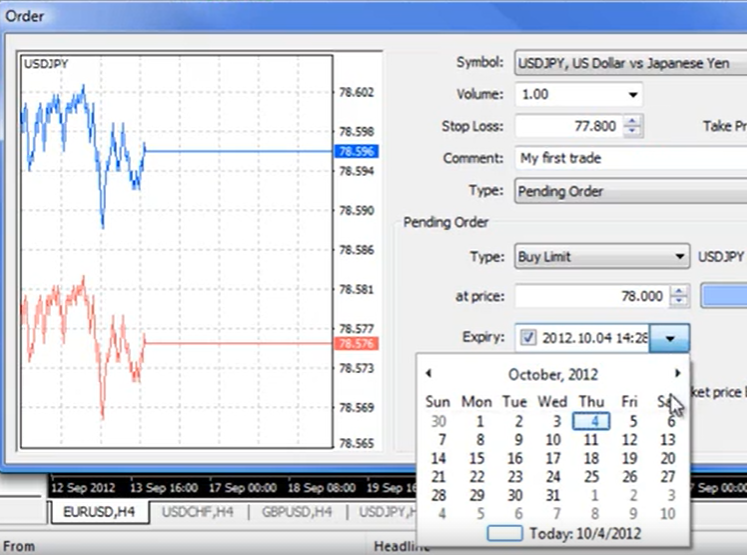
8. Finally, click on the pace button to enter the trade. Like before, a dialogue box will be triggered, informing you that the trade has been executed.
How do you Modify Trades on MetaTrader 4?
This is quite a common question that is asked in various forums and trading websites. The process is quite simple.
1. Go to the Trade tab in the bottom left corner of the terminal. This is the place you will find information regarding your trades, such as their entry prices, profit targets, stop losses and position sizes. To access the Trade tab, you can alternatively go to the menu bar at the top of the window and click “View terminal”. The keyboard shortcut is CTRL+T.
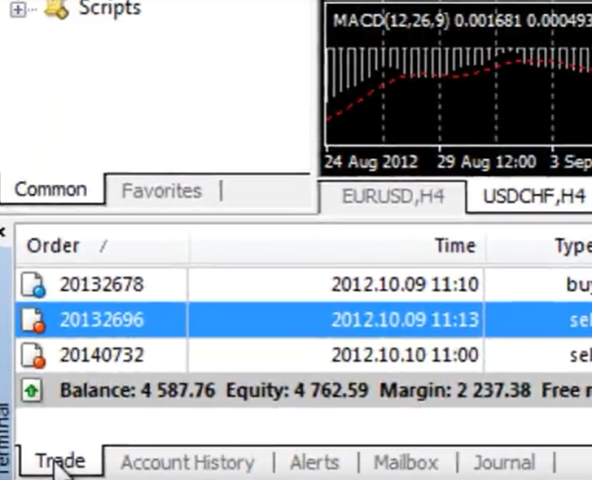
2. To modify or add your profit target or stop loss, do the following:
- To modify the trade, right click on it and select “Modify or delete order”.
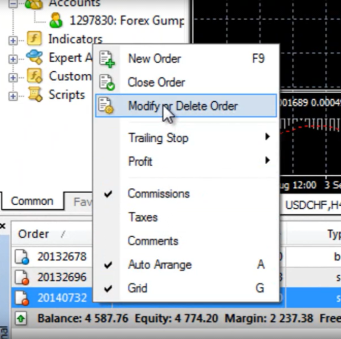
- Input take profit and stop loss levels and hit the modify button when you’re done.
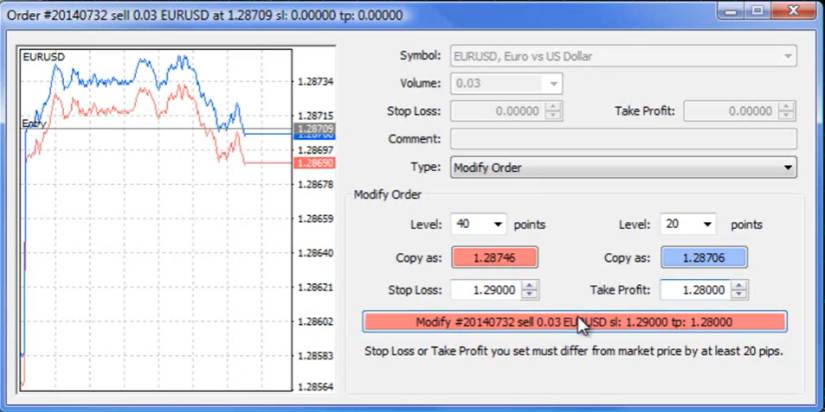
- Finally, a dialogue box will confirm your trade modifications.
- Right-click on the trade and choose the “close order” option.
- Select the yellow button found below the buy and sell options if you wish to close your entire position.
- After this, your profit or loss on the recently closed trade should automatically be reflected in your profit balance.
Final Thoughts
Buying cheap and selling dearer is the fundamental rule of trading. The entire financial market is based on successive operations of buying and selling securities. MetaTrader 4 is at the forefront of providing a seamless platform that allows both novices and expert traders to perform at their full potential.